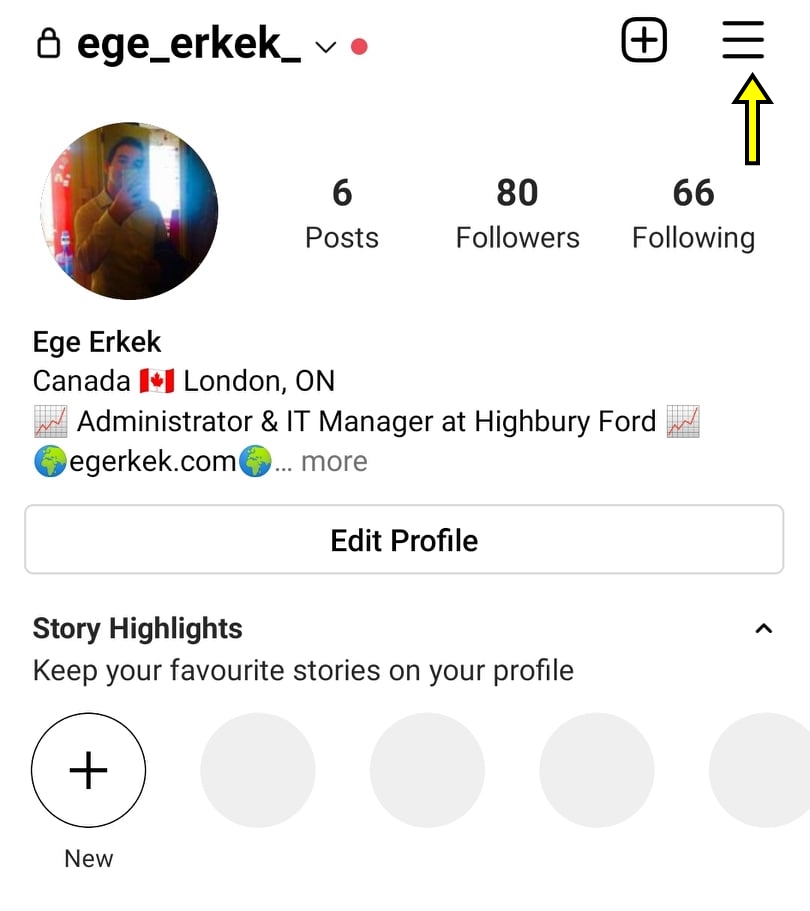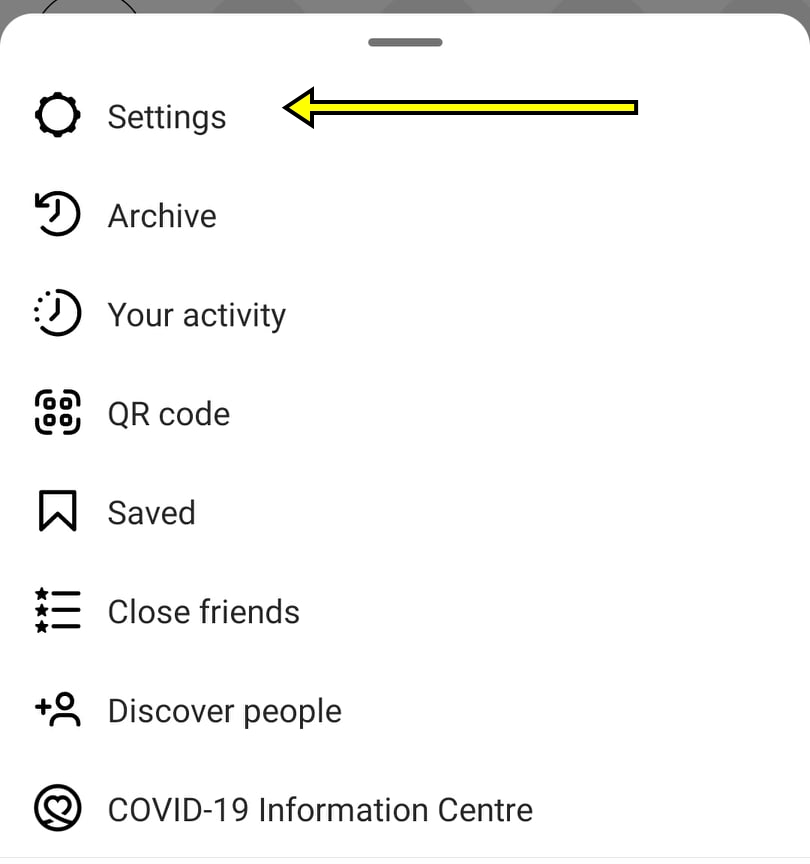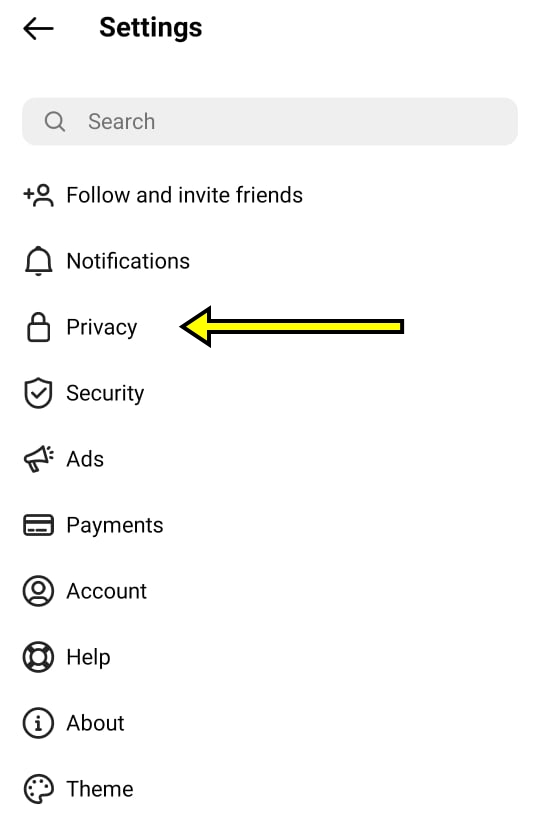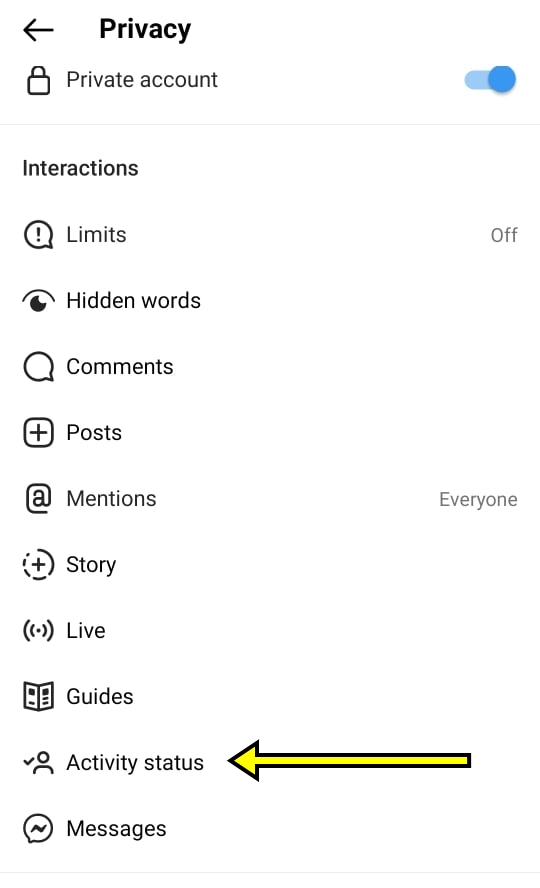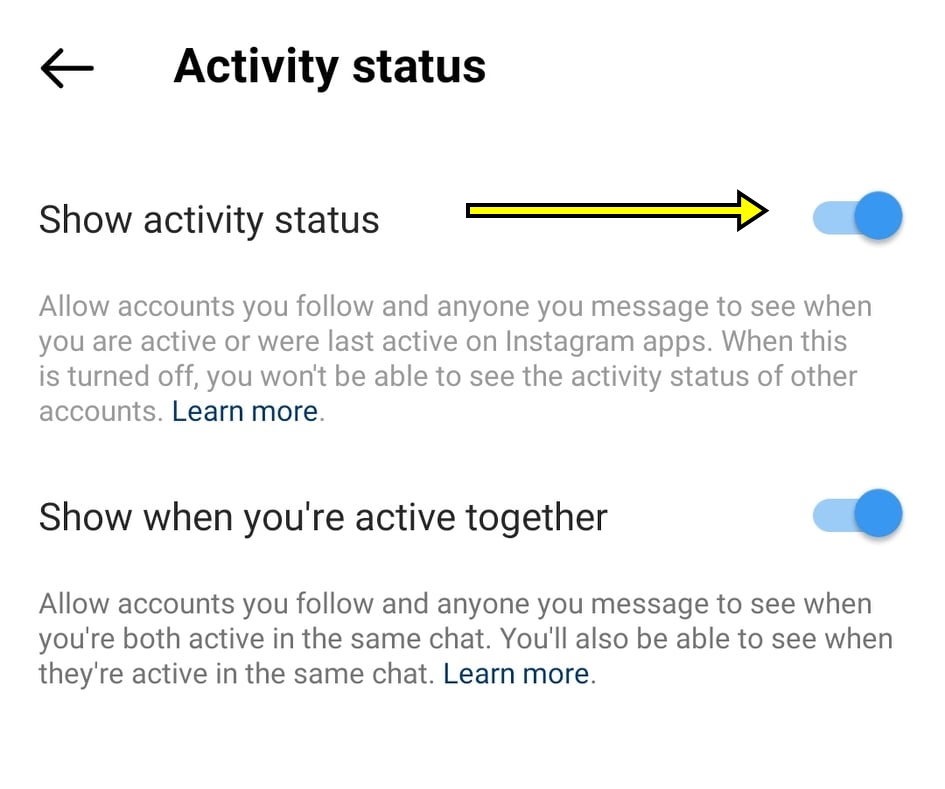➤ Instagram now shows your friends when you were last online!
➤ This feature is also available in applications such as WhatsApp and Facebook Messenger.
➤ However, it is not liked by many people because they think it violates the right to privacy.
➤ Would you like to learn professional email crafting techniques that adhere to global standards: GET STARTED!
How To Turn Off Instagram Online Mode?
➤ It also allows you to see when your friends are logged in as well. This mode is only shown to people you follow as below.
➤ The feature does not show the content you like and comment on to your friends.
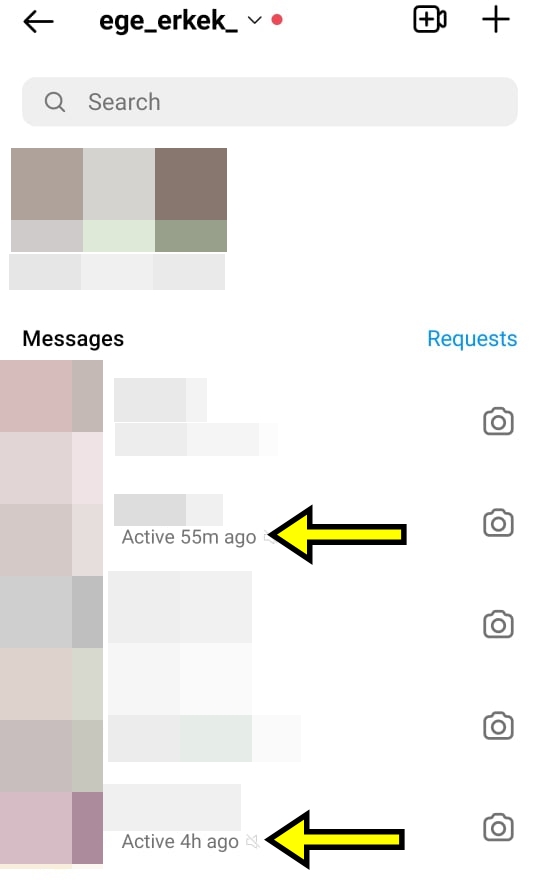
➤ If you turn this feature off, you will largely prevent people from harassing and following you, but you will not be able to see when people were last online.
➤ How can you disable Instagram Online Mode? Here is the answer for both desktop and mobile users!
✅ Desktop Version
- Open Instagram.com with your account.
- Click on Settings as below.
- Click on Privacy and Security from the left menu.
- Uncheck Show Activity Status.
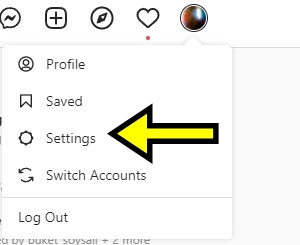
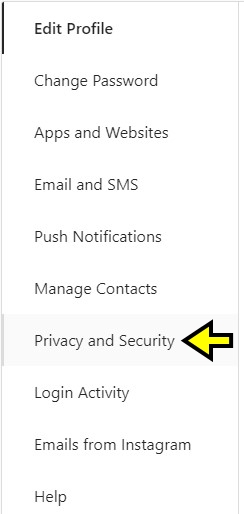
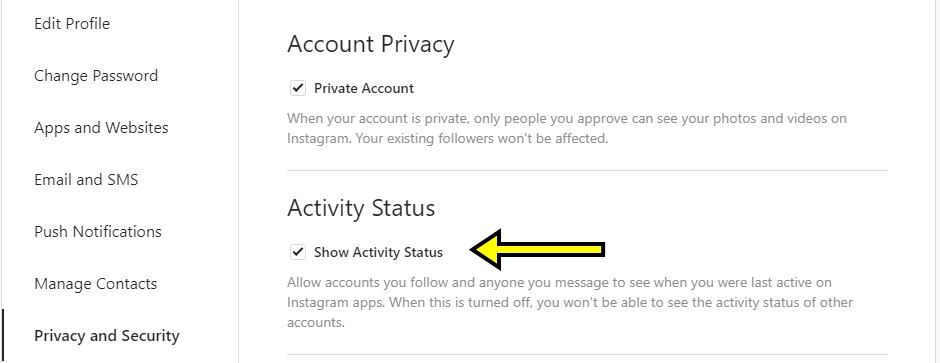
The mobile version has the same logic!
✅ Mobile Version